Almost everything we do relies on technology! Many of us use technology to communicate through various collaboration platforms like email and social media apps.
Recently, there has been a huge influx of dangerous cyber-attacks via phishing emails that are making it past the best spam filters and into our inboxes. A security compromise of any application can easily and quickly take place if we are not paying close attention!
We will continue to have this issue; as the filtering systems get better at detecting attacks, so do the bad actors get better at bypassing them. The best way to combat it is through end-user education.
We want to help teach you what to do and what not to do; how to identify and avoid opening attachments or links sent to your email address by known and unknown senders.
Below are two examples of emails sent by a bad actor trying to get you to click through and give them your information. They look authentic but they are very dangerous and can result in a multitude of problems.

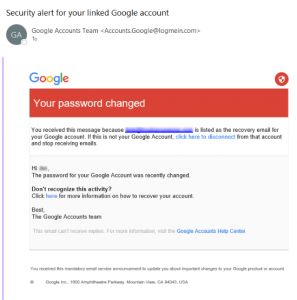
Looking closely at the images above, it is important to note how familiar these emails look and feel. Clicking on a link in the email will start the process of being compromised and entering your credentials will complete it.
Please remember that Intermedia Group and or Microsoft will not ask you to click on a link in an email and ask you to provide your credentials.
**Any email that does this is likely a Bad Actor email. Do not enter your credentials.**
If for any reason you are unsure of an email and or made the mistake of entering your information please contact our office immediately.
Any time you have questions or concerns, please do not hesitate to reach out to our service department to help guide you in the right direction!











